Controllers don't work
Re: Controllers don't work
I plugged the xbox 360 controller back in, and it wasn't recognized and the wheel and pedals stopped working. I'm using the regular wired Xbox 360 controller.
If others can in fact have a wheel and pedals and controller and joystick all plugged in and all of them working, then that's great news. I'd like to be able to do that too. I'd like for the gas pedal to work like it should, not accelerate me to top speed as soon as it's pushed in a little. If that is not how it works for others, then great. I'd like to get mine working better too.
If I'm wrong about the game not recognizing multiple controllers all plugged in and the pedal not working correctly, then I take back everything I said about the game being badly programmed. But MY GAME does not work in the way it should then, and I cannot see why not, and no one has offered to help. I've followed the FAQ and everything I can find to set things up. How do I get support from the developer? Or any kind of support?
I'd really like to be able to use the controllers I've bought and which are supposed to be supported to play what does look like an interesting sim (a quite central feature of which is operating vehicles) that I've also just paid good money for several days ago without being able to use as intended yet. I'm happy to troubleshoot, and did a fair bit myself before posting, but I need help. My frustration is because instead of getting any, I get absolutely no response from the developer and fussing about my attitude here on what I thought was the official technical support forum. Is there any real technical support at all? Where do I get it?
Wouldn't you be frustrated if you bought a game and it didn't work as it was supposed to (out of the box) and you couldn't get any help?
Can I not expect any sort of response from anyone official in a position to actually help with the problem, or is Farmer Carol all I'm going to get on this official technical support forum?
If others can in fact have a wheel and pedals and controller and joystick all plugged in and all of them working, then that's great news. I'd like to be able to do that too. I'd like for the gas pedal to work like it should, not accelerate me to top speed as soon as it's pushed in a little. If that is not how it works for others, then great. I'd like to get mine working better too.
If I'm wrong about the game not recognizing multiple controllers all plugged in and the pedal not working correctly, then I take back everything I said about the game being badly programmed. But MY GAME does not work in the way it should then, and I cannot see why not, and no one has offered to help. I've followed the FAQ and everything I can find to set things up. How do I get support from the developer? Or any kind of support?
I'd really like to be able to use the controllers I've bought and which are supposed to be supported to play what does look like an interesting sim (a quite central feature of which is operating vehicles) that I've also just paid good money for several days ago without being able to use as intended yet. I'm happy to troubleshoot, and did a fair bit myself before posting, but I need help. My frustration is because instead of getting any, I get absolutely no response from the developer and fussing about my attitude here on what I thought was the official technical support forum. Is there any real technical support at all? Where do I get it?
Wouldn't you be frustrated if you bought a game and it didn't work as it was supposed to (out of the box) and you couldn't get any help?
Can I not expect any sort of response from anyone official in a position to actually help with the problem, or is Farmer Carol all I'm going to get on this official technical support forum?
- Farmer Carol
- Posts: 298
- Joined: Tue Nov 26, 2013 7:09 am
Re: Controllers don't work
I've taken a quick screenshot to show that I am using 2 controllers without any issues. All I have done is map the functions to the buttons/controls I want to use.
I will look into your problem more but unfortunately I have afamily to see to so it won't be today.
here's the screenshot for you.
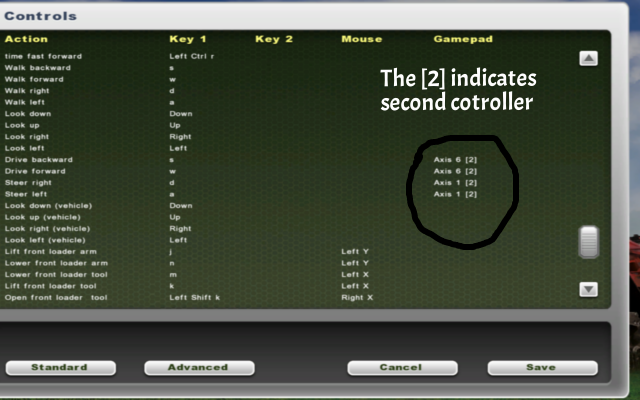
I will look into your problem more but unfortunately I have afamily to see to so it won't be today.
here's the screenshot for you.
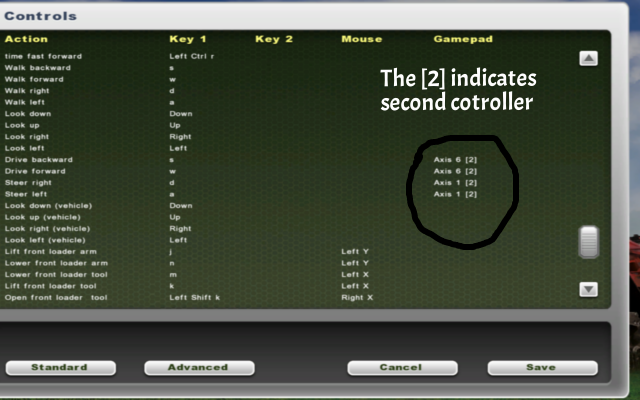
Married to "Farmer Bob" aka Ian
mother, wife, sister, daughter, bank manager, farm manager, cleaner, chef, Councillor, PC technician and all round dogs-body!
mother, wife, sister, daughter, bank manager, farm manager, cleaner, chef, Councillor, PC technician and all round dogs-body!
- böserlöwe
- GIANTS Software | Support Engineer
- Posts: 10816
- Joined: Thu Oct 01, 2009 10:09 pm
- Location: Kreis Schaumburg
- Contact:
Re: Controllers don't work
Hi griphos, you have read this http://www.farming-simulator.com/faq.ph ... sublang=gb
Re: Controllers don't work
Thanks for offering that help. Actually, though, the (2) simply means your second joystick controller. Your primary joystick controller will show axes without that designation, and when you manually assigned the axis to your pedal, since the wheel and pedals were recognized as the secondary controller, it put that (2) at the end of them. Mine says the exact same thing (axis 6 on the secondary controller for driving forward and back, and axis 1 on the secondary controller for steering), and I'd be happy to post a screenshot. If you've assigned any controls to your joystick, and your joystick is recognized as the primary controller, it will show Axis 1, for instance, say, for loader operations, but without the (2). So, this is telling you that Axis 6 on your secondary controller is assigned to drive forward and back (since it only recognizes one axis and must be set up as combined input in the Logitech Profiler).
I do know a fair bit about all of this stuff. Just not how to fix the problem I'm having. If it's not a problem with the game itself, I'm totally lost.
Do you in fact have your controller plugged in now as well? When I plug my controller back in, it will not show me these assignments in the options menu, but only the default controller assignments, which I can't change, and which don't work. I'd be very interested to know if you have both the wheel and gamepad plugged in but can still see these wheel assignments.
Also, you ARE able to push your pedal in a bit and only drive, say, half speed, and then push it more, and drive faster, or does the tractor accelerate to top speed no matter how much you push the pedal? I'm very interested to know if mine is not working correctly in that regard as well.
And I really do appreciate any help you can offer. But I also really wonder how to get official support for this game. Is it not possible here or anywhere else?
I do know a fair bit about all of this stuff. Just not how to fix the problem I'm having. If it's not a problem with the game itself, I'm totally lost.
Do you in fact have your controller plugged in now as well? When I plug my controller back in, it will not show me these assignments in the options menu, but only the default controller assignments, which I can't change, and which don't work. I'd be very interested to know if you have both the wheel and gamepad plugged in but can still see these wheel assignments.
Also, you ARE able to push your pedal in a bit and only drive, say, half speed, and then push it more, and drive faster, or does the tractor accelerate to top speed no matter how much you push the pedal? I'm very interested to know if mine is not working correctly in that regard as well.
And I really do appreciate any help you can offer. But I also really wonder how to get official support for this game. Is it not possible here or anywhere else?
Re: Controllers don't work
Hello Böserlöwe.
Yes, that's one of the first things google searching found. As I think it's clear from my original post, I've got those basics covered. I've checked combined pedals, and am using equipment that is supported, or, in the case of my wheel, commonly used by many, apparently, from the same maker as supported wheels, and all controllers are configured correctly and work in every other game and sim I have.
Yes, that's one of the first things google searching found. As I think it's clear from my original post, I've got those basics covered. I've checked combined pedals, and am using equipment that is supported, or, in the case of my wheel, commonly used by many, apparently, from the same maker as supported wheels, and all controllers are configured correctly and work in every other game and sim I have.
Re: Controllers don't work
unfortunately, the reality of this forum is that they tend to pay FAR more attention to the German sub forum than they do here in the English sub forum. not just for support, but for most official announcements, bug threads, and various other things. we do get help in here, mostly from BassAddict, who knows quite a bit about the game. and some of the mods Like Boserlowe stop in from time to time.
but actual company sanctioned support is tough to come by in this forum. which is ********, but that's just how it is and has been since i joined. many of our most knowledgeable members have given up on this place after dealing with constant trolls who did not like the answer they got to a problem, so they started attacking the smart member (to briefly sum it up)
your best, and really the only chance to get support form a Giants staff member is to search for one of the people with red names, and maybe see if they have PM's turned on.
but actual company sanctioned support is tough to come by in this forum. which is ********, but that's just how it is and has been since i joined. many of our most knowledgeable members have given up on this place after dealing with constant trolls who did not like the answer they got to a problem, so they started attacking the smart member (to briefly sum it up)
your best, and really the only chance to get support form a Giants staff member is to search for one of the people with red names, and maybe see if they have PM's turned on.
Re: Controllers don't work
Yikes. That's not encouraging. Okay. I'll try that. Wish I had done a little more research before buying, at this point. It does look like I will enjoy it if I can get it to work correctly, though.
Re: Controllers don't work
don't let that dissuade you from playing the game, it's a good game that is surprisingly addicting.
- bassaddict
- GIANTS Software | Web/Script Programmer
- Posts: 11983
- Joined: Tue Nov 29, 2011 2:44 pm
- Location: ER, DE
Re: Controllers don't work
I only have a Xbox360 controller, so I don't really know what the problem is or what it could be.
Due to your pedals not working as an axis, then only thing I can think of it that you're using some software interfering with the controller inputs.
Due to your pedals not working as an axis, then only thing I can think of it that you're using some software interfering with the controller inputs.
Re: Controllers don't work
Thanks. So pedal should work as an axis? I have no software that would interfere with the pedals. I simply use the Logitech profiler which is mandatory for all Logitech wheels. The pedals work correctly in my dozen or so racing sims and Euro truck simulator, so it must be something in this game.
I will clear all bindings and start from scratch.
I will clear all bindings and start from scratch.
Re: Controllers don't work
Okay, some new developments. I went into the Logitech Profiler and changed the .exe used to recognize FS. There are two listed. I had selected the larger application file as the .exe for launching FS. So I changed it to the smaller file. Went back into the game and remapped the pedal axis. This time it recognized it as axis 5 on my secondary device. And it recognized it immediately. When I mapped the pedal with the other .exe selected in the profiler, it mapped it as axis 6 on the secondary device, but it always took pushing both gas and brake for it to do so.
Went into the game and now the pedal moderates speed, but only the gas pedal works. If I don't push it, I back up. If I push it about halfway, I stop. Pushing it more moves me forward, faster the more I push it. I tried unchecking and rechecking "combined pedals" in the profiler, and also leaving it unchecked, but that made no difference.
SO... pedals still not working as they should, and I can't understand why not. I also don't know which .exe to use as the launcher app for the game so that the profiler applies the correct settings.
I can't really check "combined settings" in the global profile, since the pedals will not work correctly in ANY of my many other sims if I do that.
Hmmm.....
EDIT: It appears, after further testing, that whether the control map recognizes the pedal as axis 6 or axis 5 is dependent on whether "combined pedals" is active. If I set it to active in the global profile (in other words for ALL games) and map controls, it maps the pedal to axis 6, and the gas pedal moves me forward and the brake pedal moves me back, but there is no way to moderate speed. If I uncheck combined pedals, or use the wrong .exe, which effectively is the same as having it unchecked in the specific profile, it maps to axis 5, recognizes it as a single axis, but causes the behavior described above (I have to push the pedal about half way to remain in place and the brake pedal does nothing). If I leave the mapping unchanged, but change whether "combined pedals" is checked, then the input is not recognized at all.
All of this leads me to believe that I have to have a specific profile with "combined pedals" checked, but that the game will not recognize the axis AS an axis in that situation and there is no way to moderate speed other than using cruise control.
If anyone has a wheel and can use the gas pedal to moderate speed, please let me know how you accomplished that. I'm stumped.
I can get the gamepad to work if I unplug both my wheel and pedals AND my joystick. It changes all the bindings, of course. So I can't really switch between wheel and gamepad as I choose.
I know Carol has said this isn't how things work for her. Are you sure? You can have the gamepad AND wheel AND joystick all plugged in at the same time and all of them work? You don't have to remap controls? And when you use your wheel, the pedal axis moderates speed and acts like an axis, not just accelerating you to full speed with any depression at all?
Anyone else using a wheel and can chime in on how it works for them?
Went into the game and now the pedal moderates speed, but only the gas pedal works. If I don't push it, I back up. If I push it about halfway, I stop. Pushing it more moves me forward, faster the more I push it. I tried unchecking and rechecking "combined pedals" in the profiler, and also leaving it unchecked, but that made no difference.
SO... pedals still not working as they should, and I can't understand why not. I also don't know which .exe to use as the launcher app for the game so that the profiler applies the correct settings.
I can't really check "combined settings" in the global profile, since the pedals will not work correctly in ANY of my many other sims if I do that.
Hmmm.....
EDIT: It appears, after further testing, that whether the control map recognizes the pedal as axis 6 or axis 5 is dependent on whether "combined pedals" is active. If I set it to active in the global profile (in other words for ALL games) and map controls, it maps the pedal to axis 6, and the gas pedal moves me forward and the brake pedal moves me back, but there is no way to moderate speed. If I uncheck combined pedals, or use the wrong .exe, which effectively is the same as having it unchecked in the specific profile, it maps to axis 5, recognizes it as a single axis, but causes the behavior described above (I have to push the pedal about half way to remain in place and the brake pedal does nothing). If I leave the mapping unchanged, but change whether "combined pedals" is checked, then the input is not recognized at all.
All of this leads me to believe that I have to have a specific profile with "combined pedals" checked, but that the game will not recognize the axis AS an axis in that situation and there is no way to moderate speed other than using cruise control.
If anyone has a wheel and can use the gas pedal to moderate speed, please let me know how you accomplished that. I'm stumped.
I can get the gamepad to work if I unplug both my wheel and pedals AND my joystick. It changes all the bindings, of course. So I can't really switch between wheel and gamepad as I choose.
I know Carol has said this isn't how things work for her. Are you sure? You can have the gamepad AND wheel AND joystick all plugged in at the same time and all of them work? You don't have to remap controls? And when you use your wheel, the pedal axis moderates speed and acts like an axis, not just accelerating you to full speed with any depression at all?
Anyone else using a wheel and can chime in on how it works for them?
- Farmer Carol
- Posts: 298
- Joined: Tue Nov 26, 2013 7:09 am
Re: Controllers don't work
OK so now it's my turn to apologize and beg for understanding!I know Carol has said this isn't how things work for her. Are you sure? You can have the gamepad AND wheel AND joystick all plugged in at the same time and all of them work? You don't have to remap controls? And when you use your wheel, the pedal axis moderates speed and acts like an axis, not just accelerating you to full speed with any depression at all?
It seems that my (smart assed) husband wrote his own software to change how my controllers work so that all three could be plugged in at the same time so I apologize profusely to you for thinking that it worked straight out of the box this way.
You have to understand that Ian (husband) suffered massive spinal injuries due to a car crash and then a later botched surgery and is currently back in hospital to try and fix some of the damage so I can't just ask him straight away why your controllers don't work like mine do. When I go to see him FS is way down on our list of topics of conversation and it wasn't until today that I actually told him what was going on. He explained it to me like this,
He took all three controller inputs and made them hierarchical. He made it so that if my joystick is mapped to certain functions then those functions are not available to the next controller in the "tree" so that although games "see" three controls they only ever receive one set of instructions and the game acts like there is only one massive controller installed.
He set my joystick as the parent,
my wheel and pedals as the first child, and
my xbox controller as the grand child.
I hope this makes sense to you, he is very good at explaining things so that I understand but I often wonder how much others will grasp what he means.
So just to recap; I was totally wrong about controllers all working together like mine do but a steering wheel set and a joystick should work side by side with no problems.
Regardless of how many controllers are present your pedals should work like an axis and the further down you press the pedal the more response you will achieve (the faster it will go)
Carol. x
Married to "Farmer Bob" aka Ian
mother, wife, sister, daughter, bank manager, farm manager, cleaner, chef, Councillor, PC technician and all round dogs-body!
mother, wife, sister, daughter, bank manager, farm manager, cleaner, chef, Councillor, PC technician and all round dogs-body!
Re: Controllers don't work
Well, that makes me feel a little saner, at least. Sorry to hear your husband is having such troubles. Thanks for taking the time to ask and explain his answer. I wish I was clever enough to understand it and try something similar, but I'm afraid what he seems to be talking about is completely beyond me.
I've tried everything to get the game to recognize my pedals as an axis. I can get everything else working on the DFGT. I've assigned buttons. It steers fine.
I've tried creating a separate profile for FS2013 with combined pedals checked. I've tried checking combined pedals in the global profile. I've tried checking in in Window's settings for the controller (which appear to be completely ignored when Logitech Profiler is installed). I've tried it with my joystick connected and without. Tried remapping with my joystick connected and without.
I've tried it without combined pedals checked as described in post above (it works as an axis in that case, but only the gas pedal, and it starts me moving backward unless I depress it about half way, so it's an axis that needs to be in the middle to be neutral, which obviously won't work).
I've spent the better part of two days trying to get the "supported" controllers to work in this game. I've read everything google can find (including everything I can find on the FS-UK forum).
I'm pretty frustrated! I stick by my assessment that this game has got to have the worst controller programming of any game I have ever played!
If I could just get the pedal to act like an axis!!! AAARRRGGGHHHH!!!
Well, I've started harvesting at Westbridge farms. I'm going to just try to enjoy the sim as is. I'll use cruise control a lot.
Perhaps some day the official support people will respond to my emails and help me figure it out.
I've tried everything to get the game to recognize my pedals as an axis. I can get everything else working on the DFGT. I've assigned buttons. It steers fine.
I've tried creating a separate profile for FS2013 with combined pedals checked. I've tried checking combined pedals in the global profile. I've tried checking in in Window's settings for the controller (which appear to be completely ignored when Logitech Profiler is installed). I've tried it with my joystick connected and without. Tried remapping with my joystick connected and without.
I've tried it without combined pedals checked as described in post above (it works as an axis in that case, but only the gas pedal, and it starts me moving backward unless I depress it about half way, so it's an axis that needs to be in the middle to be neutral, which obviously won't work).
I've spent the better part of two days trying to get the "supported" controllers to work in this game. I've read everything google can find (including everything I can find on the FS-UK forum).
I'm pretty frustrated! I stick by my assessment that this game has got to have the worst controller programming of any game I have ever played!
If I could just get the pedal to act like an axis!!! AAARRRGGGHHHH!!!
Well, I've started harvesting at Westbridge farms. I'm going to just try to enjoy the sim as is. I'll use cruise control a lot.
Perhaps some day the official support people will respond to my emails and help me figure it out.
- Farmer Carol
- Posts: 298
- Joined: Tue Nov 26, 2013 7:09 am
Re: Controllers don't work
Griphos wrote: I wish I was clever enough to understand it and try something similar, but I'm afraid what he seems to be talking about is completely beyond me.
would you believe that less than 12 months ago he was begging people on here to "ingame" his mods as he didn't have a clue about scripting! He is totally self taught but that's the kind of freak he is, he taught himself how to use 3D software and now keeps us all fed and warm from his earnings!
Anyway, it still seems that you must be overlooking something your end or somewhere you have a setting wrong as lots of people use steering sets with no problems at all. There are often posts asking for help regarding pedals not working or driving backwards etc. but as soon as they tick combine axis the problems disappear.
Carol.
Married to "Farmer Bob" aka Ian
mother, wife, sister, daughter, bank manager, farm manager, cleaner, chef, Councillor, PC technician and all round dogs-body!
mother, wife, sister, daughter, bank manager, farm manager, cleaner, chef, Councillor, PC technician and all round dogs-body!
Re: Controllers don't work
I've read the 23 page thread on Steering Wheels over on FS-UK and several people there also have reported the issue of the axis being on/off rather than a true axis. No one has offered any solution that works though. It doesn't seem to always be the DFGT wheel that has this problem.
I really can't see what it could be on my end. I've spent literally all day trying every possible setting and combination of controls.
The inputBindings.xml is really quite simple. It only allows for one control input for moving forward or backward. If it reports the correct axis on the correct device (it should always be axis 6) then there's really no other parameter to change (except whether to invert the axis, which shouldn't have to be changed for any of the supported devices). The checkbox for combined pedals simply configures the pedal set to be the single axis the game is looking for. It doesn't make any difference (for me at least) whether that combined pedals is checked in a specific profile for the game, in the global settings of the Logitech Profiler, or through the Windows Devices settings for the wheel. As long as it is checked in a way the game sees, then only one axis (axis 6) is reported by the device to the game. But it should be an AXIS, not a "button" that only triggers on/off states, as it seems to for me and some others.
I just can't figure out why some people have this problem and others do not, or if any of those who have had this specific problem have figured out how to fix it.
There is nothing on the wheel or pedals themselves that can be changed. I know of no other way to change settings for it except through the Logitech Profiler or Windows Device settings. I've certainly tried all of those, multiple times. I have no other software related to the wheel except for the sims that use it, and these can't change the wheel settings themselves.
I'm at a loss. But the fact that this is the ONLY game in which I have this problem does suggest that it's the game that has the problem, doesn't it?!
I really can't see what it could be on my end. I've spent literally all day trying every possible setting and combination of controls.
The inputBindings.xml is really quite simple. It only allows for one control input for moving forward or backward. If it reports the correct axis on the correct device (it should always be axis 6) then there's really no other parameter to change (except whether to invert the axis, which shouldn't have to be changed for any of the supported devices). The checkbox for combined pedals simply configures the pedal set to be the single axis the game is looking for. It doesn't make any difference (for me at least) whether that combined pedals is checked in a specific profile for the game, in the global settings of the Logitech Profiler, or through the Windows Devices settings for the wheel. As long as it is checked in a way the game sees, then only one axis (axis 6) is reported by the device to the game. But it should be an AXIS, not a "button" that only triggers on/off states, as it seems to for me and some others.
I just can't figure out why some people have this problem and others do not, or if any of those who have had this specific problem have figured out how to fix it.
There is nothing on the wheel or pedals themselves that can be changed. I know of no other way to change settings for it except through the Logitech Profiler or Windows Device settings. I've certainly tried all of those, multiple times. I have no other software related to the wheel except for the sims that use it, and these can't change the wheel settings themselves.
I'm at a loss. But the fact that this is the ONLY game in which I have this problem does suggest that it's the game that has the problem, doesn't it?!

