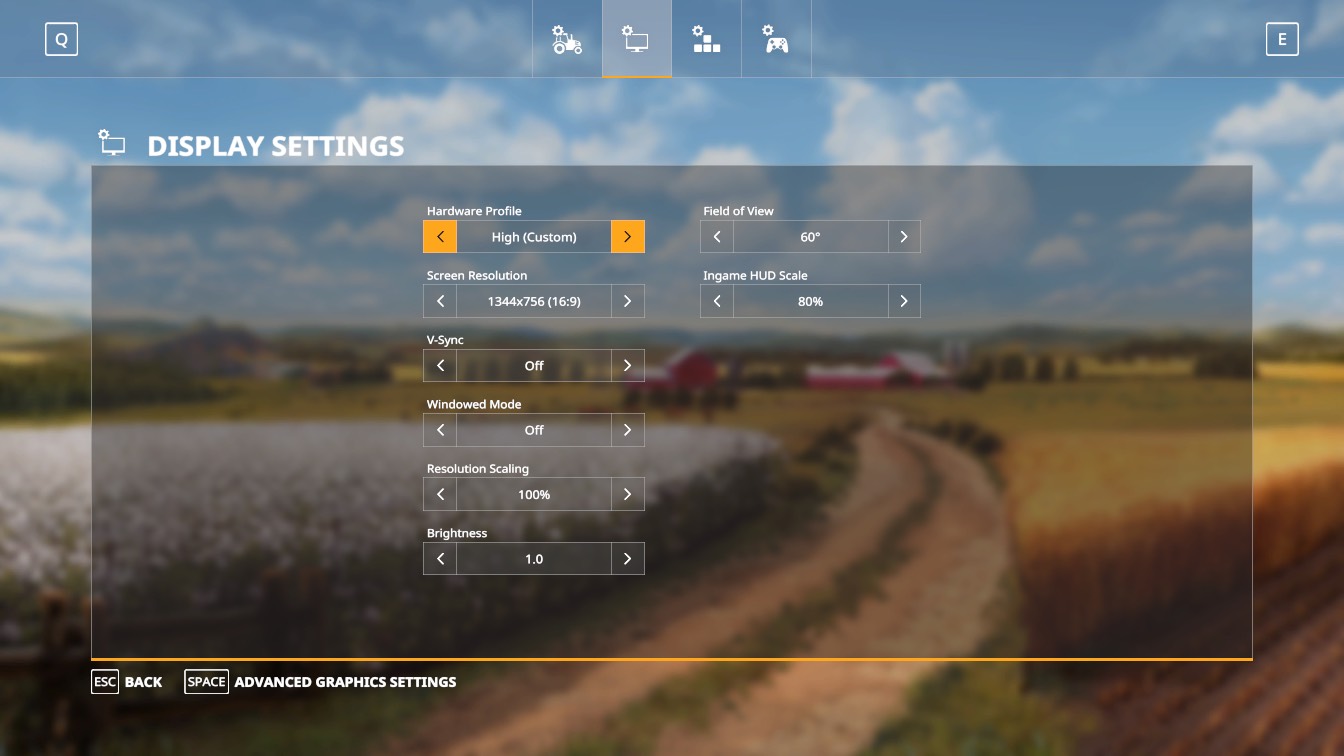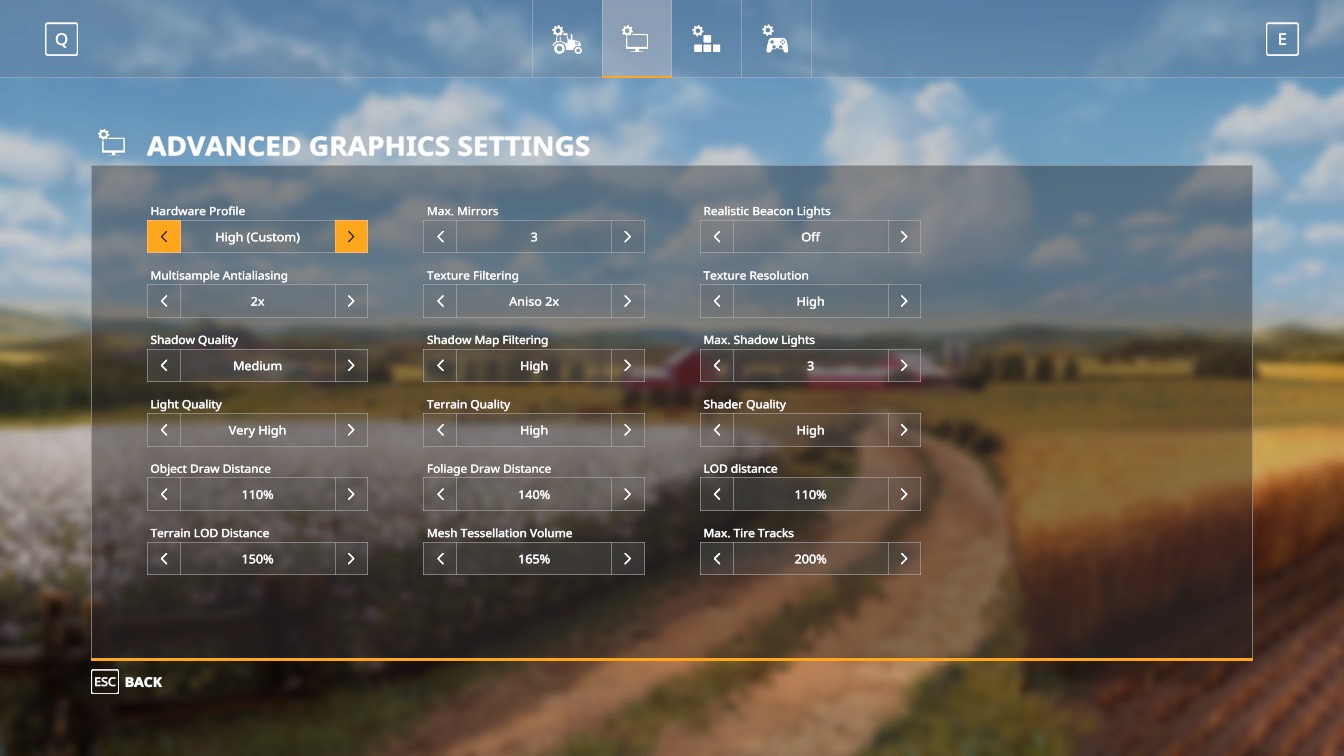Being that it's not a cheap lil Mac, I started off running FS19 at a pretty high resolution and settings. It wasn't bad for most gameplay, but some maps just drag it down to single-digit FPS (BTW, why is there no way to display FSP onscreen?). Millennial Farmer map, when getting near the north end and it draws the trees around the shop and animal dealer. Deere Country map, when ever pointing toward the shop and animal dealer. I've since dropped down to medium-high settings, and it still gets annoying laggy in the same spots. Going lower than Very High Light Quality prevented all lights on some tractors from illuminating the scene, so I put that back up to Very High.
I'm trying to think back to my first few weeks of running it on the default map. It possibly wasn't quite as bad, but that's been a while month and a half.
Usually, if I just sit there and let stuff load up and cache, performance might increase to where it's playable. Sometimes it does not. It can often be worse when viewing from inside the cab (any tractor).
Any way to display performance data to see if it's my settings, my machine, the maps, or just a poor Windows port to Mac?