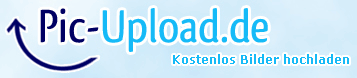Page 6 of 7
Re: Store Icons für Mods erstellen
Posted: Thu Dec 02, 2021 1:48 am
by 112tec
Hallo Stefan,
der Icon Generator funzt bei mir nicht. Ich bekomme folgende fehlermeldung im log
C:/Users/XXXX/AppData/Local/Temp/_MEI24522/app/src/scripts/StoreIconUtil.lua:128: bad argument #1 to 'pairs' (table expected, got nil)
Re: Store Icons für Mods erstellen
Posted: Thu Dec 02, 2021 7:37 am
by MAurUS
Hi 112tec,
hast du evtl. eine Standalone I3D ausgewählt? Die Funktion scheint das leider aktuell auszulösen. Normale Fahrzeug Icons sollten aber Problemlos funktionieren.
Re: Store Icons für Mods erstellen
Posted: Thu Dec 02, 2021 11:19 am
by 112tec
MAurUS wrote: ↑Thu Dec 02, 2021 7:37 am
Hi 112tec,
hast du evtl. eine Standalone I3D ausgewählt? Die Funktion scheint das leider aktuell auszulösen. Normale Fahrzeug Icons sollten aber Problemlos funktionieren.
Nein, das passiert auch mit einem Mod. Nicht nur standalone
Re: Store Icons für Mods erstellen
Posted: Thu Dec 02, 2021 11:25 am
by 112tec
ok, nachdem ich das Feld standalone i3d geleert habe geht es jetzt. Danke
Re: Store Icons für Mods erstellen
Posted: Tue Dec 21, 2021 2:45 pm
by 112tec
Hallo Stefan,
leider muss ich wieder einen Fehler feststellen. Zusammen mit dem neuen GE 9.0.2 werden keine Schatten auf dem "Boden" mehr erzeugt.
Desweitern hätte ich noch eine Bitte. Kann man die Einstellungen so abändern, dass der ausgewählte Mods Folder Path mit gespeichert wird?
Damit man ihn nach Neustart nicht immer wieder neu einstellen muss?
MfG Chris aka 112TEC
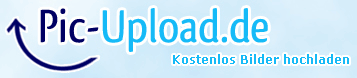
Re: Store Icons für Mods erstellen
Posted: Tue Dec 21, 2021 3:04 pm
by TopAce888
Das mit den fehlenden Schatten kann ich bestätigen.
Der Editor sagt im Debug-Modus:
Code: Select all
Error: Could not parse GISL program.
C:/Users/olive/AppData/Local/Temp/_MEI169922/app/src/3d/storeIconsGroundClipShader.xml(16): ERROR: 'clip' : cannot resolve function call unambiguously (check parameter types)
Error: Could not parse GISL program.
C:/Users/olive/AppData/Local/Temp/_MEI169922/app/src/3d/storeIconsShadowPlaneShader.xml(21): ERROR: 'getDirLightShadow' : unable to suitably promote arguments to function (parameter 6)
SCRIPT_DONE_DEBUG
Error: Could not parse GISL program.
C:/Users/olive/AppData/Local/Temp/_MEI169922/app/src/3d/storeIconsGroundClipShader.xml(16): ERROR: 'clip' : cannot resolve function call unambiguously (check parameter types)
Error: Could not parse GISL program.
C:/Users/olive/AppData/Local/Temp/_MEI169922/app/src/3d/storeIconsShadowPlaneShader.xml(21): ERROR: 'getDirLightShadow' : unable to suitably promote arguments to function (parameter 6)
Als Workaround lasse ich noch den GE9.0.1 laufen, der tuts für die Icons ja auch noch.
112tec wrote: ↑Tue Dec 21, 2021 2:45 pm
[...]
Desweitern hätte ich noch eine Bitte. Kann man die Einstellungen so abändern, dass der ausgewählte Mods Folder Path mit gespeichert wird?
Damit man ihn nach Neustart nicht immer wieder neu einstellen muss?
[...]
Also, das liegt aber nicht am Programm, bei mir wird der Pfad abgespeichert. Schau doch mal in deinem LS22-Profilverzeichnis im Ordner fsIconGenerator in der Datei config.ini nach, dort steht der Pfad drin.
Re: Store Icons für Mods erstellen
Posted: Tue Dec 21, 2021 5:45 pm
by 112tec
TopAce888 wrote: ↑Tue Dec 21, 2021 3:04 pm
112tec wrote: ↑Tue Dec 21, 2021 2:45 pm
[...]
Desweitern hätte ich noch eine Bitte. Kann man die Einstellungen so abändern, dass der ausgewählte Mods Folder Path mit gespeichert wird?
Damit man ihn nach Neustart nicht immer wieder neu einstellen muss?
[...]
Also, das liegt aber nicht am Programm, bei mir wird der Pfad abgespeichert. Schau doch mal in deinem LS22-Profilverzeichnis im Ordner fsIconGenerator in der Datei config.ini nach, dort steht der Pfad drin.
Na dann ändere den Pfad mal ab im Icon generator. Der wird zwar dann in der config.ini geändert, aber bei Neustart wieder mit dem Originalpfad überschrieben. Auch in der config.ini.
Re: Store Icons für Mods erstellen
Posted: Tue Dec 21, 2021 7:21 pm
by TopAce888
Meinst du ich habe das nicht ausprobiert, bevor ich so etwas hier poste? Bei mir bleibt der Pfad auch nach einem Neustart erhalten.
Re: Store Icons für Mods erstellen
Posted: Thu Dec 23, 2021 9:55 pm
by 112tec
Vielen Dank Stefan!
Mit der neuen Version funzt jetzt beides und auch die standalone!
Danke nochmal und Frohe Weihnachten!
MfG Chris aka 112TEC
Re: Store Icons für Mods erstellen
Posted: Fri Dec 24, 2021 8:20 am
by Serega_56
Hello everyone. The icon generator does not want to work, it gives this error.
Loaded configuration from 'C:\Users\Serega_56\Documents\My Games\Agriculture Simulator 2022\fs Icon Generator'
Game Catalog: " Version: '0.0.0.0' Allowed: 'Lies'
Backtracking (last last call):
File "main.py ", line 18, in <module>
File "app\FSIconGenerator.py ", line 88, in __initialization__
File "app\FSIconGenerator.py ", line 147, in _initialize default directories
File "app\FSIconGenerator.py ", line 196, in the directory seteditordirectory
File "app\utils\Utils.py ", line 166, in the "Delete Getting Started" dialog box
File "encodings\cp1251.py ", line 23, in the transcript
UnicodeDecodeError error: The "charmap" codec cannot decode byte 0x98 at position 6727: character mapping to <undefined>
Re: Store Icons für Mods erstellen
Posted: Fri Dec 24, 2021 12:33 pm
by #MB-Trac_Power
Serega_56 wrote: ↑Fri Dec 24, 2021 8:20 am
Hello everyone. The icon generator does not want to work, it gives this error.
Loaded configuration from 'C:\Users\Serega_56\Documents\My Games\Agriculture Simulator 2022\fs Icon Generator'
Game Catalog: " Version: '0.0.0.0' Allowed: 'Lies'
Backtracking (last last call):
File "main.py ", line 18, in <module>
File "app\FSIconGenerator.py ", line 88, in __initialization__
File "app\FSIconGenerator.py ", line 147, in _initialize default directories
File "app\FSIconGenerator.py ", line 196, in the directory seteditordirectory
File "app\utils\Utils.py ", line 166, in the "Delete Getting Started" dialog box
File "encodings\cp1251.py ", line 23, in the transcript
UnicodeDecodeError error: The "charmap" codec cannot decode byte 0x98 at position 6727: character mapping to <undefined>
Hello Serega,
you have to refer to the modfolder of "Farming Simulator", not to the "Agriculture Simulator". ^^
Happy holidays!
#MB-Trac_Power
Re: Store Icons für Mods erstellen
Posted: Fri Dec 24, 2021 5:10 pm
by Serega_56
#MB-Trac_Power wrote: ↑Fri Dec 24, 2021 12:33 pm
Serega_56 wrote: ↑Fri Dec 24, 2021 8:20 am
Hello everyone. The icon generator does not want to work, it gives this error.
Loaded configuration from 'C:\Users\Serega_56\Documents\My Games\Agriculture Simulator 2022\fs Icon Generator'
Game Catalog: " Version: '0.0.0.0' Allowed: 'Lies'
Backtracking (last last call):
File "main.py ", line 18, in <module>
File "app\FSIconGenerator.py ", line 88, in __initialization__
File "app\FSIconGenerator.py ", line 147, in _initialize default directories
File "app\FSIconGenerator.py ", line 196, in the directory seteditordirectory
File "app\utils\Utils.py ", line 166, in the "Delete Getting Started" dialog box
File "encodings\cp1251.py ", line 23, in the transcript
UnicodeDecodeError error: The "charmap" codec cannot decode byte 0x98 at position 6727: character mapping to <undefined>
Hello Serega,
you have to refer to the modfolder of "Farming Simulator", not to the "Agriculture Simulator". ^^
Happy holidays!
#MB-Trac_Power
I've already solved the problem.
Re: Store Icons für Mods erstellen
Posted: Tue Apr 19, 2022 2:37 pm
by MAurUS
Der Icon Generator im GDN wurde nun auf Version 1.0.3 geupdated. Änderungen sind die Unterstützung von Spiel Update 1.4.0.0 und Sonderzeichen in Pfaden sollten nun keine Probleme mehr verursachen.
Re: Store Icons für Mods erstellen
Posted: Thu Jun 16, 2022 8:14 am
by PommFritz81
Bei mir Startet der Generator nicht mehr!
Loaded configuration from 'C:\Users\jan\Documents\My Games\FarmingSimulator2022\fsIconGenerator'
Game Directory: '' Version: '0.0.0.0' Valid: 'False'
Editor Directory: 'C:\Program Files\GIANTS Software\GIANTS_Editor_9.0.2_64-bit\editor.exe' Version: '9.0.2' Valid: 'True'
Mod Directory: 'C:\Users\jan\Documents\My Games\FarmingSimulator2022\mods' Valid: 'True'
Error while parsing XML file 'C:\Users\jan\Documents\My Games\FarmingSimulator2022\mods\FS22_SeedExpress1260\SeedExpress1260.xml':
not well-formed (invalid token): line 469, column 12
Traceback (most recent call last):
File "main.py", line 18, in <module>
File "app\FSIconGenerator.py", line 98, in __init__
File "app\FSIconGenerator.py", line 228, in reloadAllItems
File "app\utils\StoreItemUtil.py", line 146, in addItemsToList
File "app\utils\StoreItemUtil.py", line 205, in addItemsFromXML
File "app\utils\StoreItemUtil.py", line 176, in interateFilenames
ValueError: not enough values to unpack (expected 7, got 6)
Re: Store Icons für Mods erstellen
Posted: Thu Jun 16, 2022 9:52 am
by TopAce888
Sieht so aus, als wenn das Installationsverzeichnis vom Spiel nicht mehr eingetragen ist.